
Is Apple’s voice-controlled assistant useful for anything other than one-liners and pop culture easter eggs? It sure is, and BuzZzing tells you how to make use of your friend that’s a button away.
Instant Shazam-ing
![iOS 8 GM reportedly missing Shazam music recognition feature [Updated]](https://www.iphonehacks.com/wp-content/uploads/2014/05/siri-shazam-ios-8-mockup-1024x909.png)
We still regularly call on Shazam’s ability to name any song that’s playing within earshot, but sometimes, the few seconds it takes to find and open the app can be enough to miss out on putting a name to that melody.
That’s why this is one of our favourite Siri commands – whether you’re driving, cooking, or just tuned into the last few seconds of a radio show, it’ll speedily hunt down the song’s info and, if you’re an Apple Music user, file it in your collection if you say “add to my music”. Of course, Apple owns Shazam now, after buying it in 2018.
Beating indecision
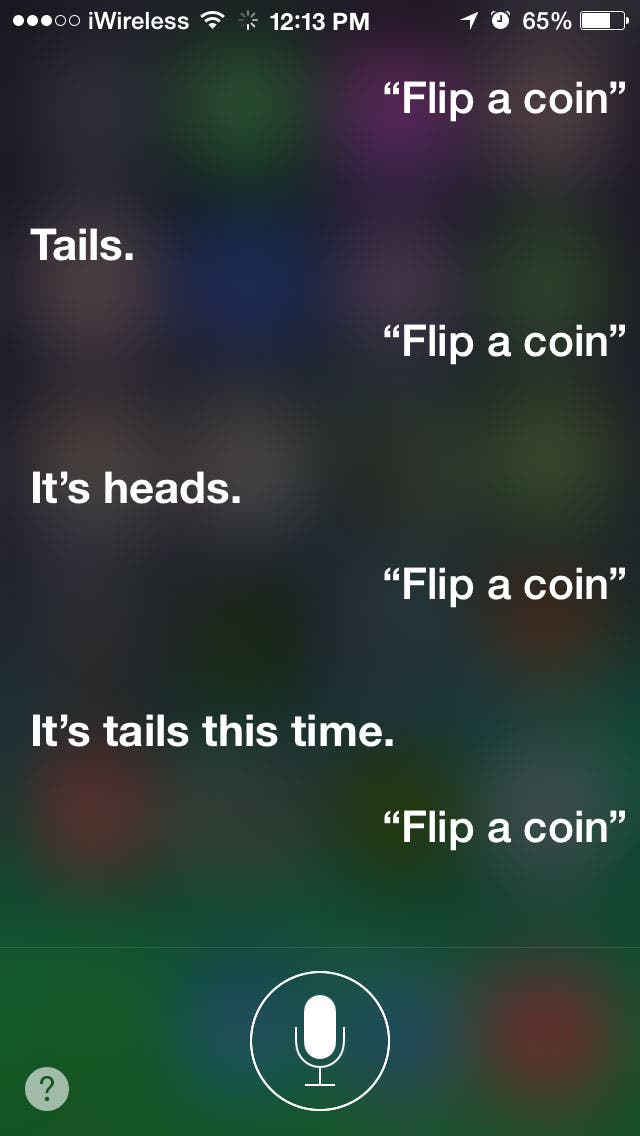
Say: “Hey Siri, roll a die” Or “Hey Siri, flip a coin”
Our brain is frequently cursed by human ‘spinning beach ball,’ rendering us incapable of making simple decisions. Paella or sushi for dinner? Firefly or Narcos on Netflix? Tesla Model 3 or fancy wedding?
Okay, it might not be a good idea to consult Siri for the last one, but for everything else, you can ask her to ‘flip a coin’ or ‘roll a die’. It’s so addictive we might use her to help us write a 21st-century version of The Dice Man.
Understanding mumbling TV characters

Say this (for Apple TV only): “What did he/she say?”
How we wish this had been around for Bane in The Dark Knight Rises. One of the best features of the Apple TV, this command prompts Siri to skip back 15 seconds and temporarily turn on the subtitles so you can catch any missing dialogue.
Tracking down old photos

Say this: “Show me my photos from [insert date or place]”
Even if you’re organised enough to use albums in Apple’s Photos app, tracking down a particular snap to show friends can result in awkward silence. At the same time, you swipe through all those shots you took all those years earlier.
Looks like Siri does come in handy after all. Are there some cool features that we’ve missed out on? Let us know.








